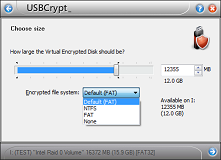When you encrypt a drive with USBCrypt, on the Choose size page of the wizard you can specify not only the desired size of the Virtual Encrypted Disk to create, but you can also select the desired file system for it:
Let’s discuss these options in more detail. First of all, in this example there are two choices for the FAT format, one listed as Default (FAT) and another one as just FAT, what is the difference between the two, you might be wondering? The Default choice instructs USBCrypt to select the same file system for the Virtual Encrypted Disk as that of the host drive. As you can see in this case, the host drive is formatted with FAT32 (as shown at the bottom of the USBCrypt window). Therefore, the default choice of the file system for the Virtual Encrypted Disk is FAT, too. If the next drive you are going to encrypt with USBCrypt happens to have the NTFS file system, then the Default option would format the Virtual Encrypted Disk with NTFS file system, too.
If that’s how you want USBCrypt to select the file system for you, then choose the Default option. If, however, you prefer one of the available file systems, and want all Virtual Encrypted Disks to be formatted with it, then select that item in the list (rather than Default). For example, if you select the FAT option, then all Virtual Encrypted Disks you create in the future will be formatted with the FAT file system, no matter how the host drive is formatted. (Of course, you can change your selection at any time!).
Which file system is “better”, FAT or NTFS? The correct answer is: it depends. The FAT format is more suitable for the smaller drives (say, smaller than 1GB or so). The FAT system is much simpler than NTFS and has less overhead. If all you need the encrypted drive for is to keep your documents and spreadsheets, then FAT would suit you just fine.
However, if you intend to store very large files on it (4GB or larger, such as the video files), then you should select the NTFS system, because FAT system cannot store such large files. (It was designed such a long time ago that it was difficult to imagine we would ever need to have files larger than 4GB!). NTFS offers several other options over FAT, such as the built-in file-based compression and access control (although you don’t really need it, since USBCrypt already provides security for all files within the Virtual Encrypted Disk, whether it is formatted with NTFS or FAT).
What about the last choice in the list, None? If you select it, then USBCrypt will create the Virtual Encrypted Disk without any file system inside at all. In such a case, you will not be able to put any files into the Virtual Encrypted disk until you format it by yourself (Windows Explorer should prompt you to format the drive when you attempt to open it for the first time). You may want to select this option if you want to use a formatting option other than the one built-in into Windows that USBCrypt uses.
Happy formatting!
Tags: encrypt disk, encrypt drive, encrypted drive, encrypted file system